JumboPress Dashboard
Horizontal Toolbar
The horizontal toolbar links to various administration functions, and is displayed at the top of the screen once logged in. Most commonly used items in the toolbar:
| Icon | Description |
|---|---|
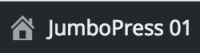 |
The home icon, when clicked, will take a user to the front-end of the site. |
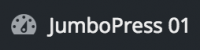 |
Once there, the home icon in the toolbar is replaced with a dashboard icon; when clicked it will take a user to the back-end of the site. |
| The person icon, when hovered over, will reveal the option to log out. |
Vertical Toolbar
The left sidebar contains expandable menus for administration and feature functions. Many Vertical Toolbar items expand (flyout) when hovered over to display more information.